How To Purchase a Membership
When you sign up for the first time, you will be able to purchase a membership.
- Click Sign Up Now on the home page
- Complete the registration form
- Click Register
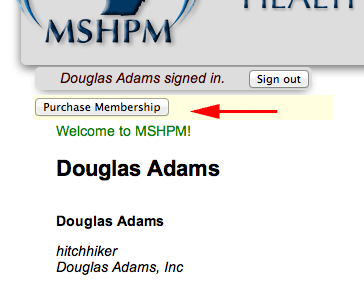 Your information has be saved, and you can now purchase a membership!
Your information has be saved, and you can now purchase a membership!
- Click Purchase Membership under the login box
- Select the level (regular or student) and click Add to Cart
- Click Checkout the Place Order
You will be directed to the secure Paypal Checkout. You can use a credit card to pay for the order. Once finished, click on the link to return to the MHSPM site. You will have successfully purchased a membership!
Renew Membership
If you are a current member, you will see the Purchase Membership button when you login if your membership has expired.
- Click Purchase Membership under the login box
- Select the level (regular or student) and click Add to Cart
- Click Checkout the Place Order